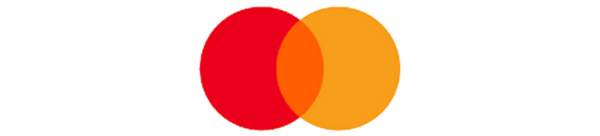11 Steps for a Professional SEO Website Audit
An SEO audit can tell you what flaws and areas of your site are holding your growth and sales back. You will get an actionable list of improvements that will help you gain traffic and conversions.
It is important to audit your website regularly as a site is not static and errors and areas to improve will constantly present themselves.
Some of our clients and partners
SEO allowed our client Arenas del Mar hotel to rank
first organically in a highly competitive niche.
Now that you understand the importance of an SEO audit let’s delve into what it is specifically so you can dominate it. An audit analyzes the salient elements of a website that directly and indirectly impact performance and ultimately sales of a site. An SEO audit will also conclude with an actionable list.
Here are the steps to take for an in-depth audit:
#1. Check your visibility in Google
Because Google is so dominant in organic traffic it is vital to benchmark your website’s positioning in the Google index. Check your Google score and positioning under various keyword searches. Also, find out how many of your pages are indexed. The quickest way is to use an advanced Google search “site:example.com” in your browser’s search bar. This will list all the pages Google has indexed under the domain ‘example.com’.
Google.com
#2. Analyze your titles and headlines
All your headlines should ideally include the main keyword you are trying to position each page for. The main title of a web page is the most important and should be of the type <H1>.
Titles should also be compelling to entice readers to read further. Most importantly, remember to use natural language. It should be easy and enjoyable to read.
Finally, do not stuff your copy with keywords as you will get penalized both by search engines and by readers who will not have a good experience reading it.
#3. Analyze your URLs and meta tags
Your urls (ex. example.com/apage ) should ideally contain the main keywords you are trying to rank for. If your URLs are not optimized edit them in order to have search engine bots index your page correlating them more closely to the product or service you give.
Meta tags are another vital element to a well-optimized website. There are two meta tags you should concern yourselves with: the Title and the Description. Tip: Ignore the Keyword metatag – don’t fill it in if it shows up as an option. Meta tags should be well written and be compelling. They should also ideally include the main keyword you are trying to rank for on each page.
#4. Check your site metrics and compare
There are several metrics that can help you gauge where your website stands today and how it improves or decreases over time. The volume of daily traffic, number of links to your site, average time on site are useful metrics to keep track of. Bounce rate is also important – if someone visits a page and leaves your site from that page without visiting any other pages of your site you may have a problem. The most important metric we recommend to keep an eye on is the conversion rate. That is the number of visitors to a page that took action on that page such as filling out a form, calling you, chatting with you or clicking on a link.
Alexa has a tool that has some useful macro metrics about a website.
#5. Analyze incoming links
We mentioned these in the section above but this metric deserves its own section because it is so important to the health of your website. Any website that has a link to yours is considered an incoming link. The more links you have and the higher the quality of the sites from where those links come from the better. Google actually became the best search engine around when it discovered (accidentally) that sites can be ranked by the number of links they receive.
You can check for incoming links on Google using this advanced search code “link:example.com”.
The Moz Open Site Explorer tool is another excellent resource to check for backlinks and other metrics on your site.
Click here to use the Moz OSE tool
#6. Check your spam score
There are websites that send out harmful viruses and/or misleading ads or information. You do not want to have any such sites linking to your website. These links are harmful and are considered spam. There are tools that help you detect and measure how many ‘bad’ links are pointing to your site.
Once again the Moz tool is a very useful resource click here
The analysis of spam is vital to avoid that your site be blacklisted
#7. Check for broken links
When a user clicks on a link and they are not taken anywhere creates a terrible user experience. The website score will also be lowered when broken links are detected.
Google Search Console is a useful and free tool to check for broken links. It also is useful for many other things as you will see below.
Click here to go to the Google Search Console
You can also use our free website audit tool here
Google Search Console is a free resource we recommend for all company owners, managers, and webmasters.
#8. Audit your images
Images make your website more immersive and understandable to users. A good image can be the difference between selling your product or service or losing the visitor to your site.
So it is important that images be optimized. This means they should be as fast as possible to load. It also means they should have metadata associated with them. Image metadata is added to the ALT tags. You should also have the name of the file of the image to be readable and understandable. For instance, if you sell beauty salon services an image about hairstyling could be called hair-styling.png
#9. Check internal links
The web is a series of pages connected by links. So it is important that different pages within your website connect to other pages on your site. These links should be logical and helpful to the reader. The anchor text is the text that is highlighted and includes the link to the other page. This anchor text is important and hopefully includes the keyword that the destination page is about. However, readability is always the most critical consideration.
#10. Analyze your content
Content is the most important element of your website. Content includes copy (text), images, photos, and video. Always check that your copy is not duplicated from another site.
A best practice is to analyze your website’s top pages. This can be done with Google Analytics Top Pages report. Check the content on each of your top pages. Copy should be error-free. We recommend Grammarly for spellchecking and grammar rules. It’s free and integrates into the Chrome browser.
Click here to install Grammarly for free
Copy should also be of substantial length. If you only have a few words on a page it will work against you. Most well-positioned pages have at least 300 to 2000 words per page. There are always exceptions but it’s best to go with the odds in your favor.
Freshness is another factor that is very important. Make sure to refresh your content from time to time.
#11. Speed
Site speed is vital.
20% of users will leave for every second your site slows down.
There are several tools that can help you measure your site speed. You should measure the speed of all your top pages on your website.
Think with Google Page Speed Test
SEO Tools
As promised we have given you quite a few SEO Tools, most of them free – above.
Here they are with a little more detail to assist you in your audits:
SEO Audit Tool (free)
We recommend you do audits several times per year. Our SEO Audit Tool is very technical and will help you understand what elements of your site need the most attention.
Go to SEO FREE Audit tool
click here
SEMrush
One of the better known commercial tools for audits SEMRush has a free mode that is very powerful. Enter your URL and you will get a very in-depth analysis of your website. You also get the monthly volume of searches, backlinks analysis, keyword positioning and more. You can also compare performance with competitors.
HubSpot ‘s Website Grader
This is another website auditor. We don’t use it that frequently because it tends to be optimistic and not point out some deeper technical issues. But HubSpot is a major resource for any business that wishes to grow on the internet as their inbound marketing tactics in their blog are second to none.
Example of a HubSpot audit result
Ahrefs
Extremely useful to find your competitors’ backlinks. If you can find who links to them you can try to get links from there also. Ahrefs also gives you recommendations on what you must improve on your website.
Example Ahrefs control panel view
Grow Grow Grow!
We hope you have found valuable tips and tools in this SEO Audit guide.
Your website presence and performance will benefit enormously if you perform SEO audits regularly and act on the recommendations.
Web marketing is not a static target – things change and move constantly so you must keep at it.
| “We have had enormous success with impaKt.tech, since the first day we began to work with them we saw a huge increase in leads, quotes, and sales. We are also investing four times less in social network advertising. “ Rodny Araya General Manager TecnimallasAchievement: 300% Sales Increase in one quarter |
Get a $199 Complete Site Analysis
For FREE
Contact us today and receive a Professional Site Analysis. This service usually has a cost of $199 but mention this offer and we will waive that cost!
| Contact Us Today and Start Dominating! | |
| Telephone | (786) 475-7696 (USA & Canada) |
| info@impaKt.tech | |
| Set up a call with us | Click here to setup a call with us |
| Find more advice and tips on your favorite channel here: |
Now it’s your turn!
If you want results like our clients are getting contact us today
Due to the Coronavirus we are offering a never before seen low price for small business that have e-commerce.
Price: $375 per month now only $150 per month